My cell phone is no longer paired with the GravityZone for the 2 factor authentication
In case you had to reset your cellphone or replaced it, you might need to disable the 2FA for your GravityZone account in order to log in and set it up again.
This has to be done by another person of your company that has a Partner Role.
Here are the steps for this person to follow:
- Log into the GravityZone
- In the main menu on the left hand side click on Accounts
- Enter the name OR email address of the account that needs the 2FA disabled
- Open the account by clicking on it
- Under Two-factor Authentication enter your GravityZone Password and hit the Disable button
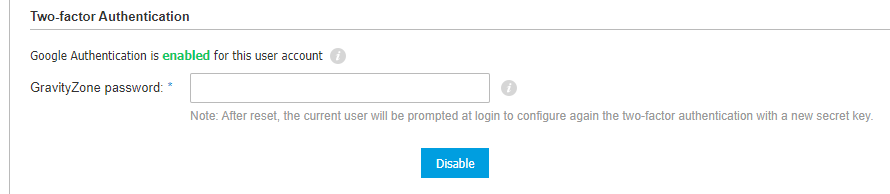
- Done
Now the user can log in without the 2FA.
The GravityZone 2FA is enabled by default and we strictly recommend to keep this featured turned on / turn this feature on.