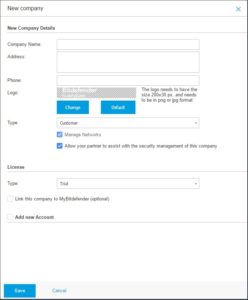Can I change the GravityZone console logo?
For Partners
- Login to your GravityZone Console at gravityzone.bitdefender.com
- Click Companies in the left menu bar
- Click the company/client that you want to customize the logo for
- In the middle of the company settings, there is a section to upload a logo.
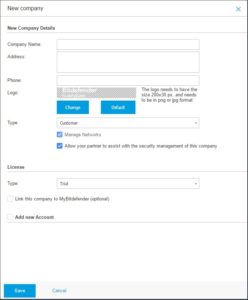
- Click Change and navigate to where your logo is saved. Click Open after you locate the file on your computer.
- Click Save at the bottom to finalize the change. When your customer accesses their GravityZone console they will now see your logo in the upper left of the console.