5 Ways to Safeguard Your Data

When constructing a comprehensive data security strategy, companies should consider the type of information they collect, how long it is kept, and who has access to it. Employees are the most cited source of compromise and strong Password Policies help reduce the risk of a breach. Company-wide cybersecurity awareness and training programs should also be implemented.
Whereas policies, training and awareness are key to the foundation of a comprehensive data security strategy, IT security solutions will protect your technology assets and safeguard your data. These 5 solutions can have a big impact on the security of your company’s data.
- Make sure systems’ anti-virus, anti-spam is up to date and software firewalls are securely configured and well maintained. As of June 2015, 12 new strains of malware comes out every minute. Since 2006, the total discovered malware strains is 22,393,098 per G DATA’s biannual malware report. Sometimes a security appliance or hardware firewall isn’t enough to protect your network. Having an up to date antivirus solution on each system, which includes anti-spam and a software firewall, is the last line of defense for protection.
- Ensure operating systems and 3rd party applications aren’t vulnerable with a Patch Management solution. Patch Management solutions automate testing and implementation of software patches: it’s the smart, efficient way to close vulnerabilities in Windows and in third-party software products.
- Comprehensive Policy Management for devices and applications can secure the most vulnerable targets for malware attack. Policy Management is a cost-efficient way to enforce corporate policies. You can secure the most vulnerable targets for malware attack – such as USB sticks, websites and unknown applications.
- Implement Mobile Device Management policies for employee smart phones and tablets. MDM puts you and your IT managers back in charge of the organization’s mobile device landscape. With a range of smart, centralized functions including antivirus and anti-theft protection – a good MDM setup enables your business to manage your iOS and Android mobile devices effectively and securely.
- Utilize Alerting and Reporting through a centralized console for quick remediation and compliance audit. Alerting and Reporting provides pre-defined notifications via email of a potential breach within the organization. Being able to quickly run on-demand reports to reflect the current status of all managed devices lets you get an up to date security snapshot of your network.
If your company does not have these solutions in place, or are unhappy with your current protection, we recommend safeguarding your data with G DATA Endpoint Protection. Learn More
Free 60 Day Trial of G DATA Endpoint Protection
Subscription Buyout Program
Unhappy with your current protection? If you are using an existing antivirus solution, our Subscription Buyout Program allows for early conversion to G DATA Endpoint Protection. In many cases, we can add the remaining runtime on your current antivirus solution to a new G DATA subscription
G DATA is a 30 year pioneer of IT security solutions. G DATA provides high quality, comprehensive and cost-effective solutions for companies of all sizes.
WHY CHOOSE G DATA?
Always there for you
G DATA customer support is available 24/7/365, with support teams and the G DATA SecurityLab working hand-in-hand at the same location
Independent tests prove
that G DATA IT security solutions provide best attack detection rates for effectively combating Trojans, malware and even unknown viruses
30 years of experience working for you
G DATA developed the world’s first antivirus software, and we have remained pioneers in innovation for IT security ever since
Award-winning innovation
G DATA won the IPACSO EU Research Institute award as the “Most innovative Cyber Security Company” in 2014
IT Security made in Germany
A dedicated team of IT security experts monitor new cyber threats worldwide and develop solutions to proactively fight cyber crime
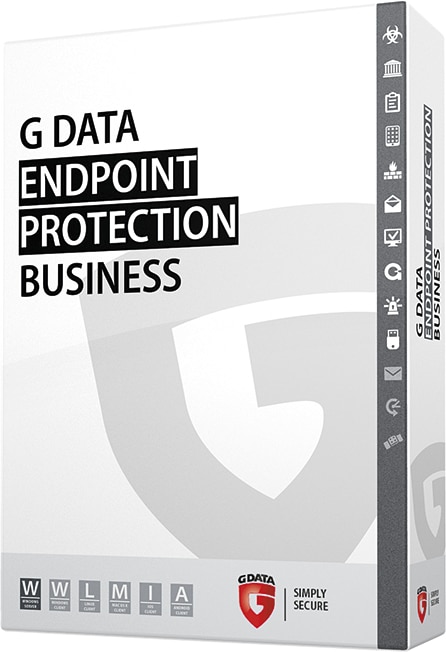
G DATA Endpoint Protecion protects you in various ways: maximum security through active hybrid protection using CloseGap technology, and the best reaction times to current threats. The optional PatchManagement module integrates perfectly into any company-specific update policy. The new AntiSpam function in the Exchange plug-in, support for additional Linux distributions and protection against malicious USB devices bythe integrated USB Keyboard Guard now offer even more security for your company.
Comprehensive Protection
G DATA Endpoint Protection can be readily deployed in companies of any size that need to manage complex network topologies or simply do not wish to compromise on network security. Along with antivirus, firewall and antispam modules, this extensive IT security solution provides sophisticated functions for managing group policies – for example for controlling how programs and devices are used.
- Antivirus with CloseGap
- BankGuard
- Behavior Blocker
- Antispam and antivirus protection
- Firewall
- Policy Management
Policy Management
The integrated PolicyManager is a cost-efficient way to enforce corporate policies. With the clear overview provided by Group Policy Deployment, you can secure the most vulnerable targets for malware attack – such as USB sticks, websites and unknown applications – and set time limits for using the Internet so as to raise productivity.
- Device Management
- Application Management
- Browsing filter
- Web use control
Firewall
- Central management
- Works inconspicuously in the background
- Onsite/offsite rule set
- Easy-to-understand reporting
Simple Administration
The G DATA Administrator is part of every G DATA security solution. Using an intuitive design, it gives IT administrators a smart, quick way to deploy the software to clients and to configure and monitor the entire network. This makes it easy to manage and apply group policies without having to deal with each client individually.
- Report Manager
- Simplified installation overview
- Remote management
- Active Directory connection
- Mobile Device Management
- Software and hardware inventory
Simple Deployment
Mobile Device Management
G DATA Security Solutions equip you for the challenges of BYOD (Bring Your Own Device) scenarios. With fully integrated Mobile Device Management (MDM), IT administrators can centrally manage Android and iOS devices. Depending on the mobile operating system, you can equip devices with mobile antivirus and antitheft safeguards, blacklist undesirable apps – and much more.
System Requirements
G DATA Client (32/64 Bit)
|
G DATA ManagementServer (32/64Bit)
|
An Internet connection is required for signature & software updates
Patch Management
The optional PatchManagement module makes it easy to keep the software installed on your clients up to date at all times. It’s the smart, efficient way to prevent attacks in Windows and third-party software.
Mail Security + Client Backup
Additional security for your vital business data and e-mail with mail server protection that can be installed as a proxy scanner or Exchange plugin and a client backup system that can perform regular, automated backups of your network’s systems.
Have questions?
Our dedicated account manager team is always ready to help you with any questions that you might have.
Call (239) 649-7836 or you can send us an email.

Contronex is a 25 year distribution partner for world-class IT security solutions manufacturers. Integrity, reliability and commitment to service are our key attributes. Our team provides value to our customers with highly trained specialists and responsive service professionals. Contact us today to discuss how we can safeguard your data.